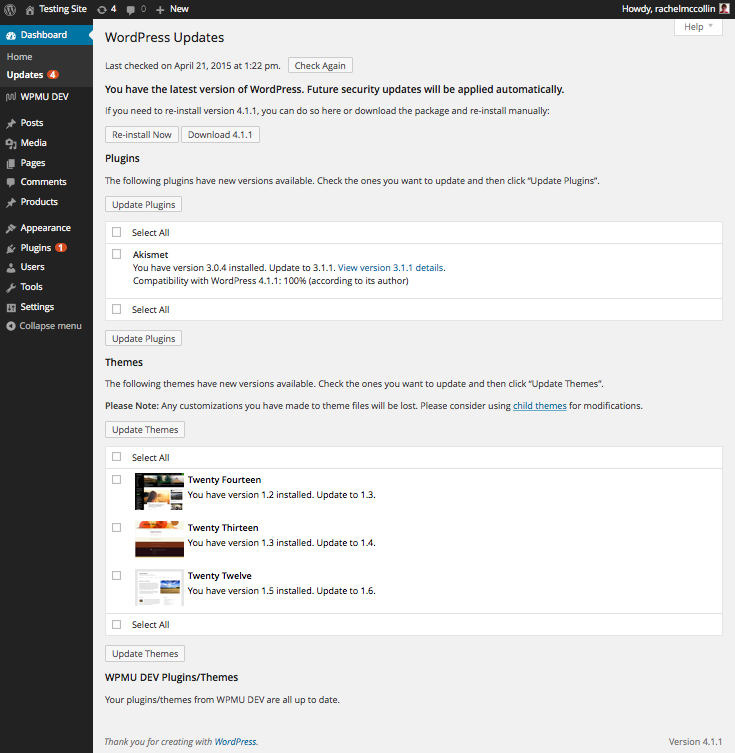WordPress was fast becoming the world’s most popular CMS and taking security very seriously. It was now being used to power sites for organisations like government and media for which security was a serious concern, and that it was now a very secure and stable platform on which to put their small business site.
Why You Should Keep Your Site Updated
There are five main reasons for keeping every aspect of your WordPress site up to date, which are:
- Security
- Performance
- Bug fixes
- Compatibility
- Features
Each of these is important for different reasons, but it can be argued that security is the most important of all.
Keeping Your Site Updated Will Enhance Security
One of the reasons that WordPress is increasingly becoming the target of security attacks is because it’s so big. A CMS that powers up to a quarter of the internet will doubtless attract the attention of anyone wanting to insert malicious code, take sites down or steal data. But the very size of WordPress, and of its community of users and developers, is also an asset here.
Security vulnerabilities are spotted and dealt with quickly. This applies to WordPress core as well as to the biggest and most popular plugins. The fact that WordPress is open source means that anyone finding a problem can identify the cause of that problem and alert the right people straightaway, whether that be via the WordPress site or by alerting a plugin developer.
With smaller and lesser used plugins, and those that aren’t well supported, this is less the case. But the fact that all plugins are open source means that even if the plugin developer doesn’t fix the problem, someone else can.
All of this means that when a security vulnerability comes to light in WordPress core or in a major plugin, it can be quickly fixed, and an update released straightaway.
None of this will benefit you unless you keep your version of WordPress and your plugins and themes up to date. I’ll come to how you do this later in this post, and recommend some plugins that can help. But if you don’t install the updates, you’re vulnerable to security problems, and you’re the only one to blame.
An Updated Site Will Perform Better
Updates aren’t just for security. Often they’ll improve the performance of WordPress itself, or of a plugin or theme.
For example, WordPress 4.1 included improvements to complex queries to improve the performance of sites using these, and WordPress 3.9 included improvements to the performance of TinyMCE. Plugins also get updates to improve performance, perhaps to speed up scripts or queries or run more efficiently.
So keeping your WordPress version and your plugins up to date will help your site perform at its best.
Updating Can Eliminate Bugs
Aside from security patches, a reason for minor WordPress releases (the ones with a X.X.X version number, rather than X.X which is a major release) is to fix bugs.
Major releases tend to be very stable and bug-free thanks to the meticulous development cycle and the legions of people helping with testing, but sometimes a bug will slip through the net, and a minor release will come out to fix it. For example release 3.8.3 fixed a bug with the “Quick Draft” tool which was broken.
Plugins and themes are the same: Make sure you install updates in case they fix bugs that could be affecting your site.
Updates Can Enhance Compatibility
After a major WordPress release, a lot of plugins will get an update to ensure compatibility with the new version, or to make use of new features. Sometimes a plugin won’t need to be updated as it remains compatible, but the developer should check that it’s compatible and update its compatibility information which you see in the plugin repository.
Occasionally you might find that an update to WordPress or to a plugin results in compatibility problems with another plugin, which is why it’s important to back up your site before updating.
Updates Can Introduce New Features
Keeping your site up to date also gives you access to new features. For example, recent releases of WordPress have included big improvements to the UX of the admin screens as well as accessibility improvements. Plugins can do this too, which means that keeping things up to date gives you access to the latest goodies.
By Rachel McCollin