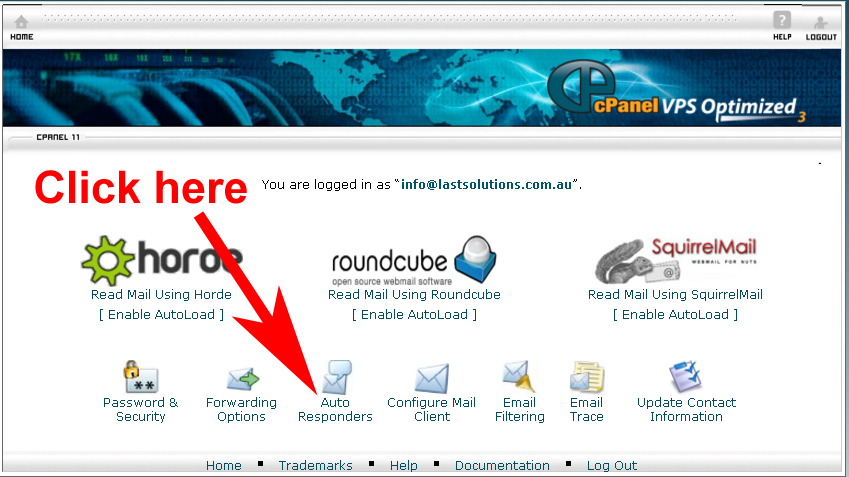What is an AutoResponder?
An autoresponder is a feature within your email settings that allows you to automatically send a response when an email is sent to a specific email address.
When should I use an AutoResponder?
It’s really up to you when to use the autoresponder feature. Typically, businesses will use the autoresponder feature to let others know when they are out of the office, to confirm receipt of an email, and to acknowledge and thank customers for an order that may have been placed.
STEPS to Setup an AutoResponder in Webmail:
Step 1:
Login to Webmail.
Enter www.<yourdomainname>/webmail into address bar of browser
Example: <yourdomainname> is lastsolutions.com.au
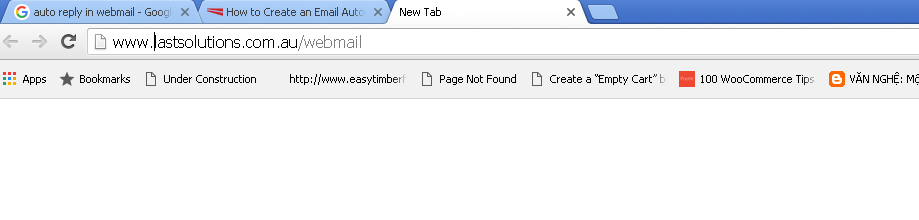
Enter your email address & password
Click “Login”
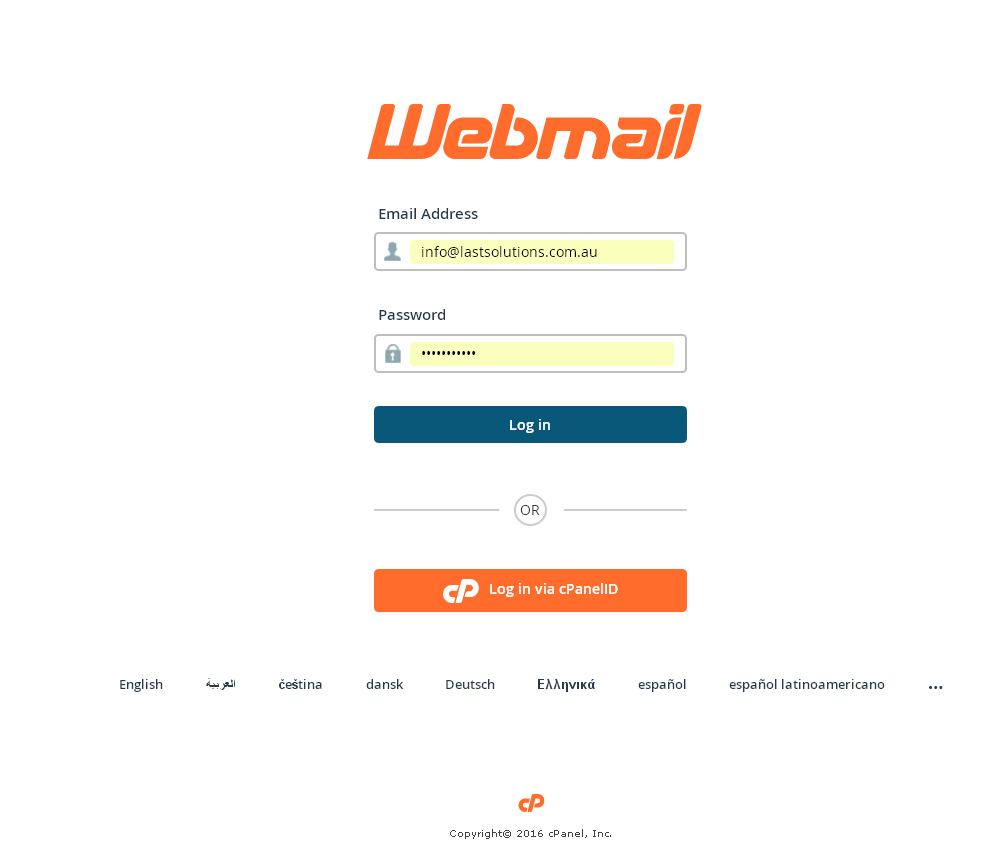
Step 2:
Click the Auto Responders button on the bottom of the page.
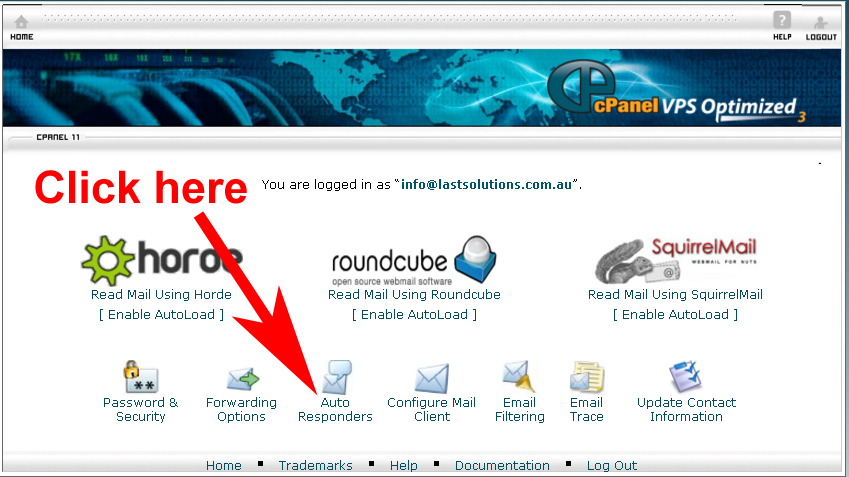
Step 3:
Click the Add Auto Responder button.
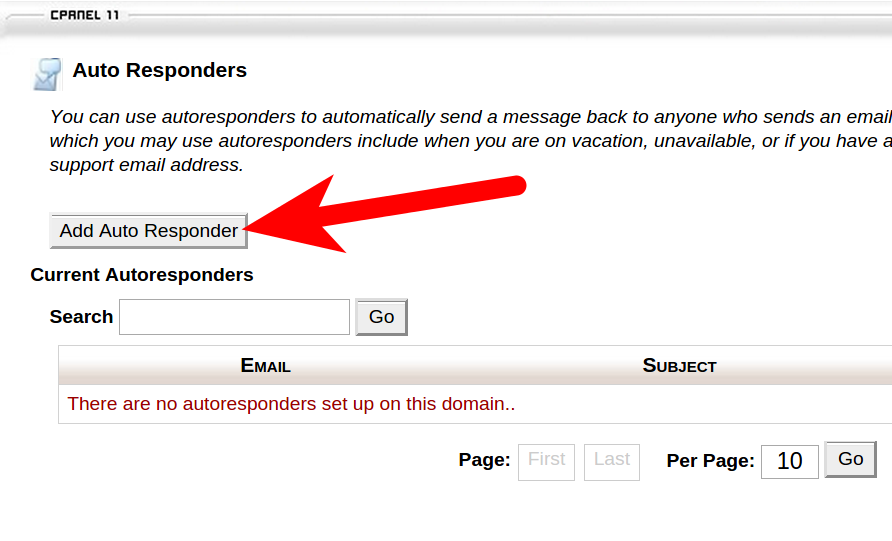
Step 4:
You will now be able to fill in the fields to setup your AutoResponder. Below is a brief description of the available options.
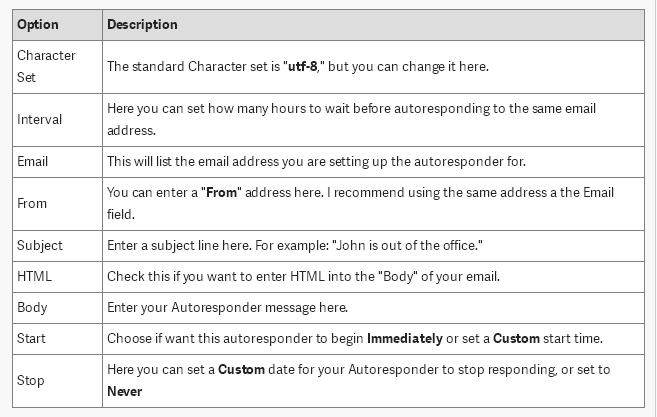
Step 5:
Click the Create/Modify button to save your changes.