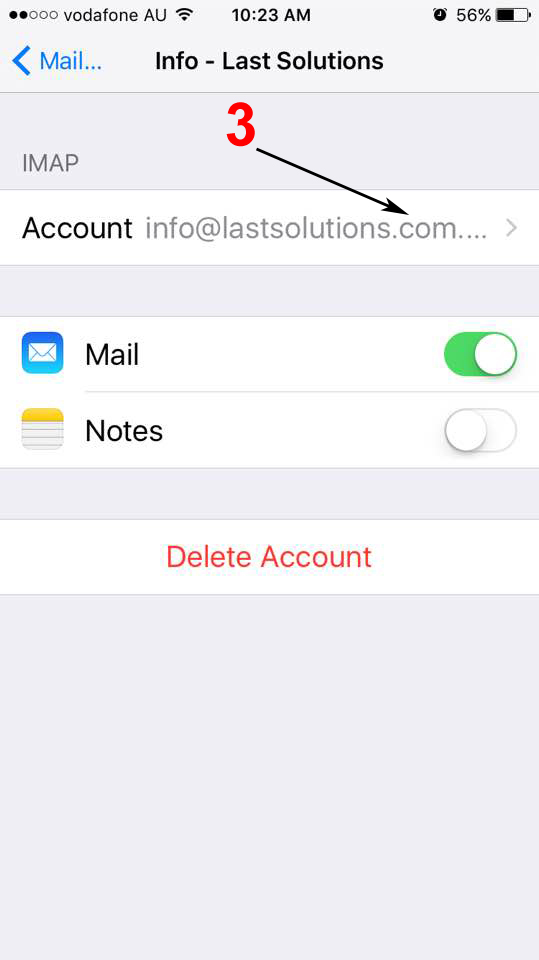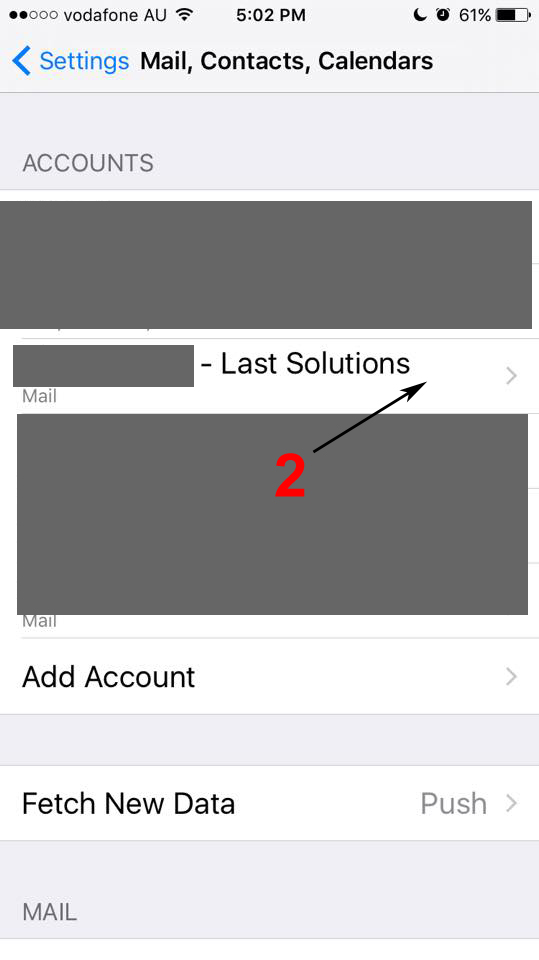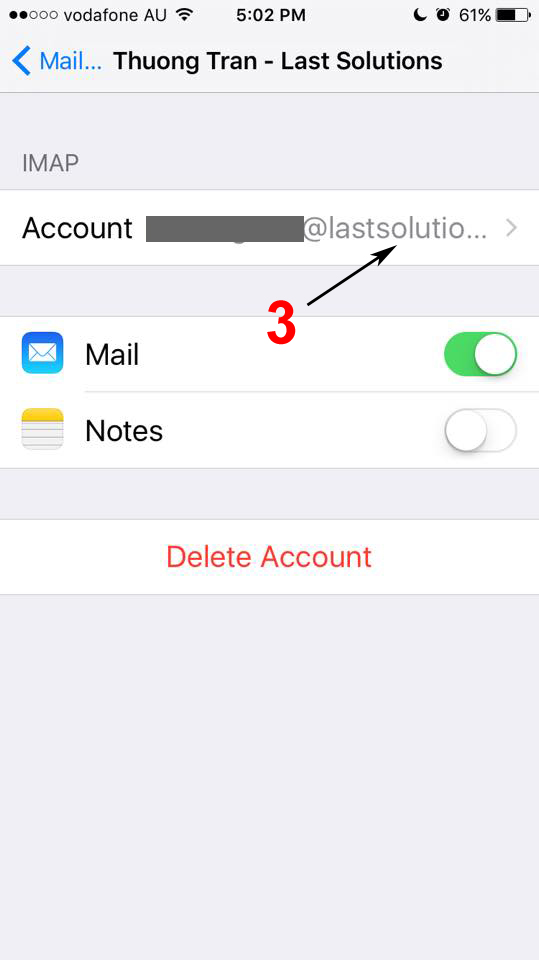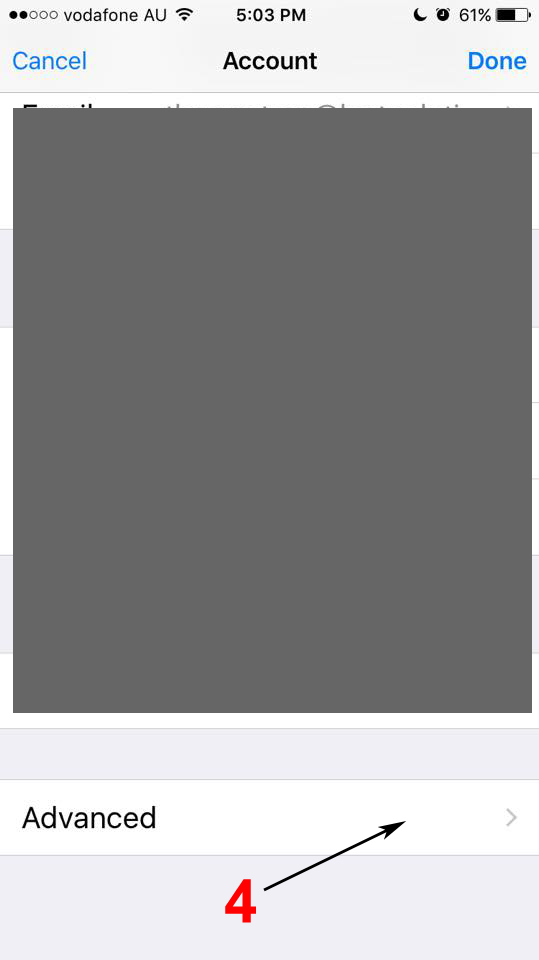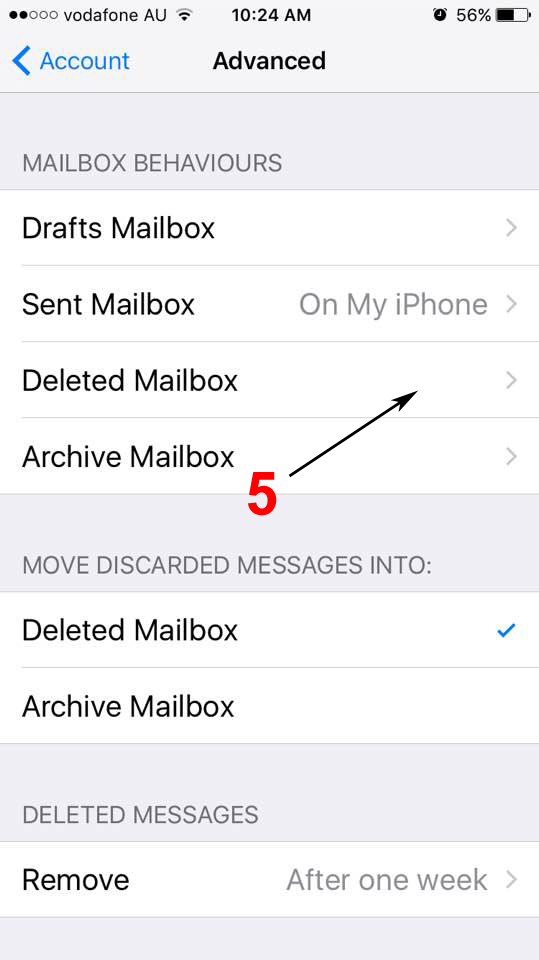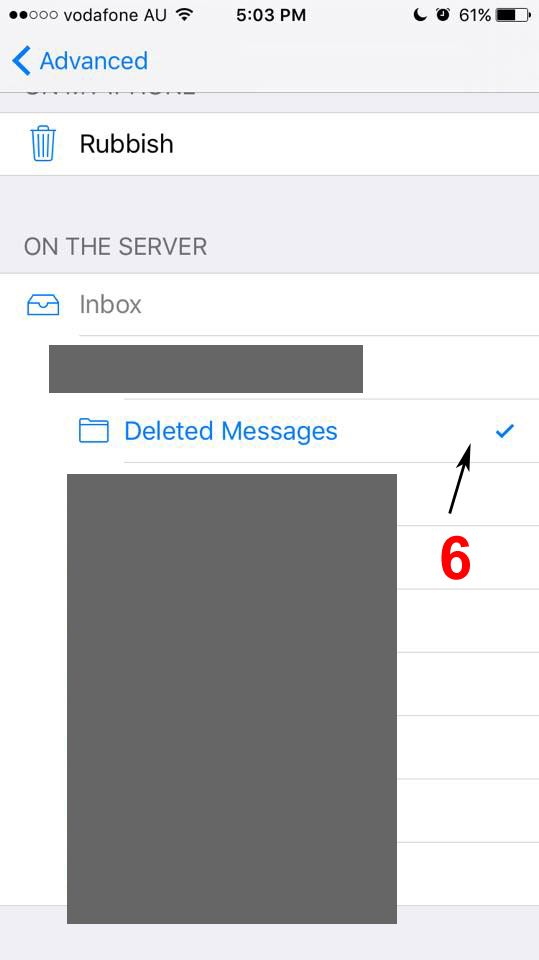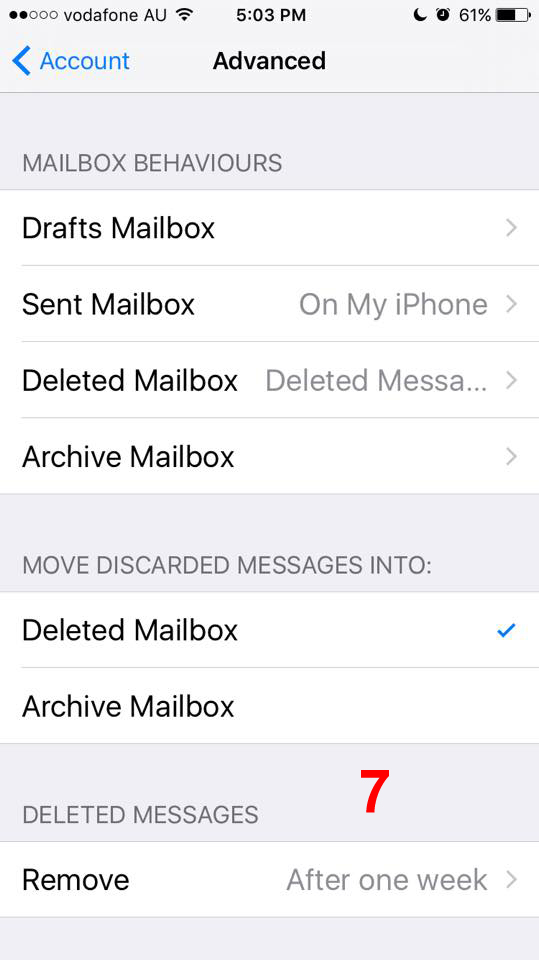1. From Settings: Tap on “Mail, Contacts, Calendars”
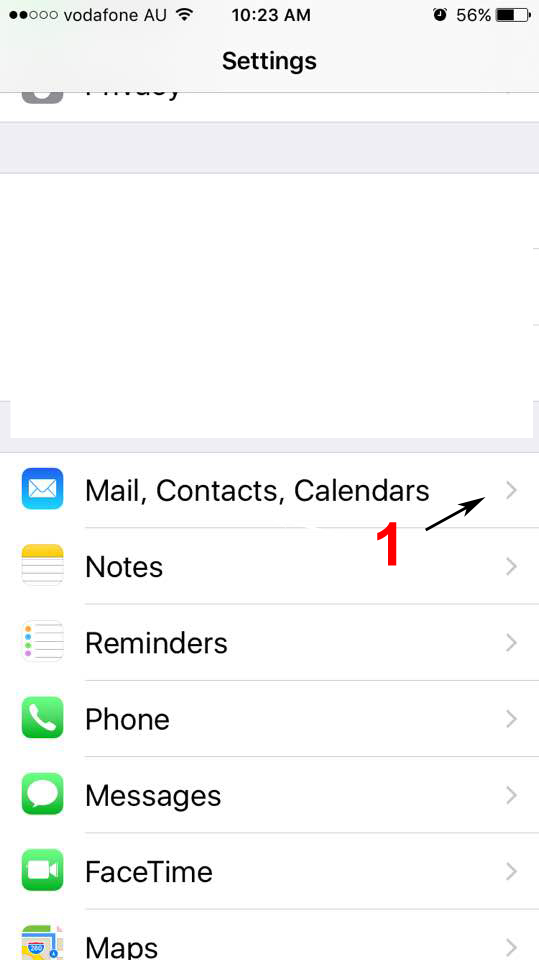
2. Tap on email account you want to change
3. Tap on Account email ….
4. Tap on “Advanced” at the bottom
5. Tap on “Deleted Mailbox” under MAILBOX BEHAVIOURS
6. Tap on “Deleted Messages” under ON THE SERVER to make sure having a tick as picture
7. Tap on “Advanced” at top left on picture 6 to go back.
You will see as picture 7, Deleted Mailbox: Deleted Messages
8. Tap on “Account” at top left on picture 7 to go back
Tap “Done”
You should quit your email program or turn off and then turn on your phone